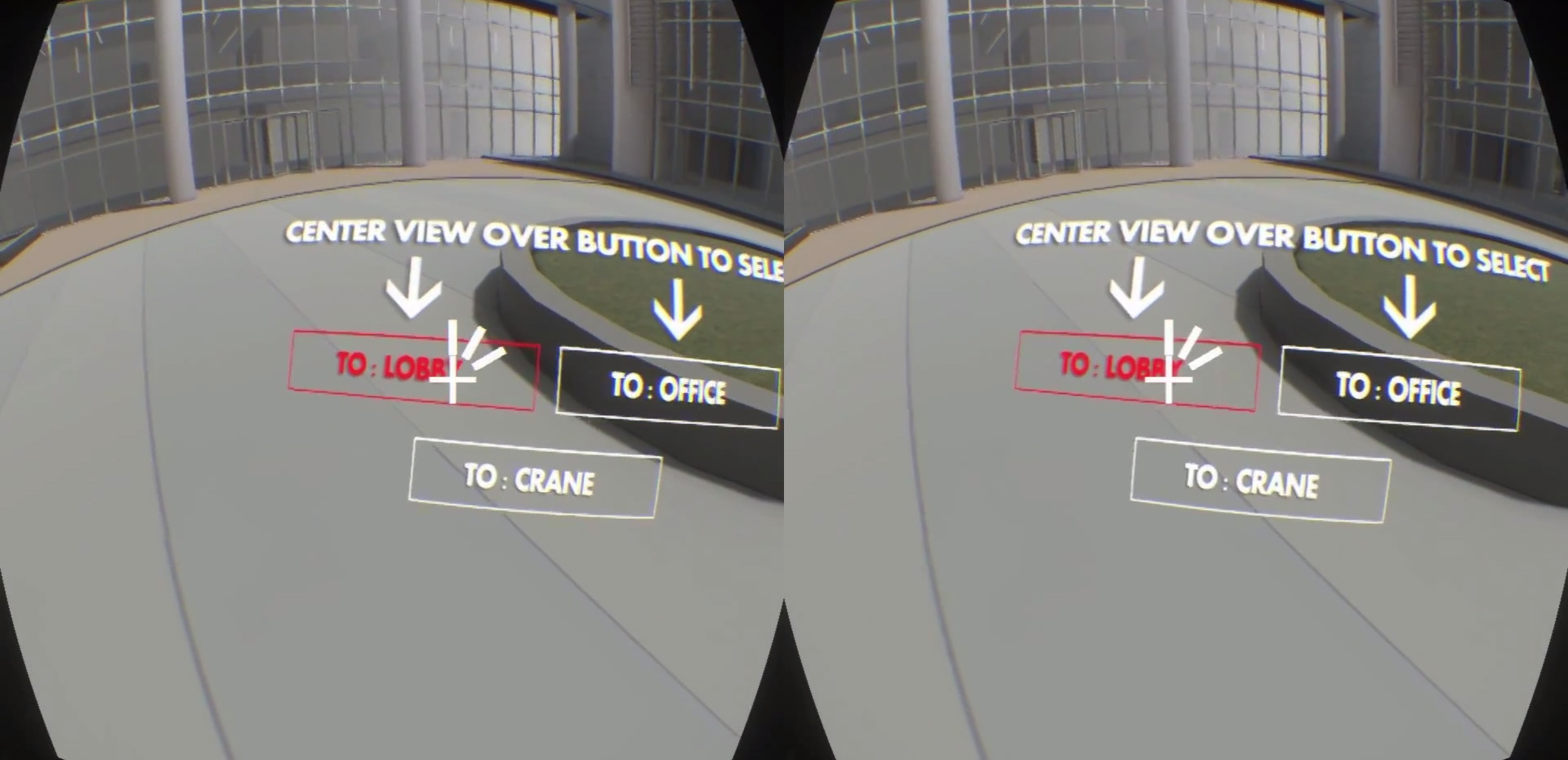[youtube=http://youtu.be/h0k0Iu5UH6s]
One of the most popular features in our latest VR projects has been the Oculus Rift controller-free navigation UI system that uses the player’s focal point to trigger menu options.
We realized early on, especially in architectural visualization projects, that the VR experience is already so immersive that adding the use of a controller to walk is often confusing to non-gamers, and can cause motion sickness if the player moves too much without first taking some time to become assimilated to the VR experience.
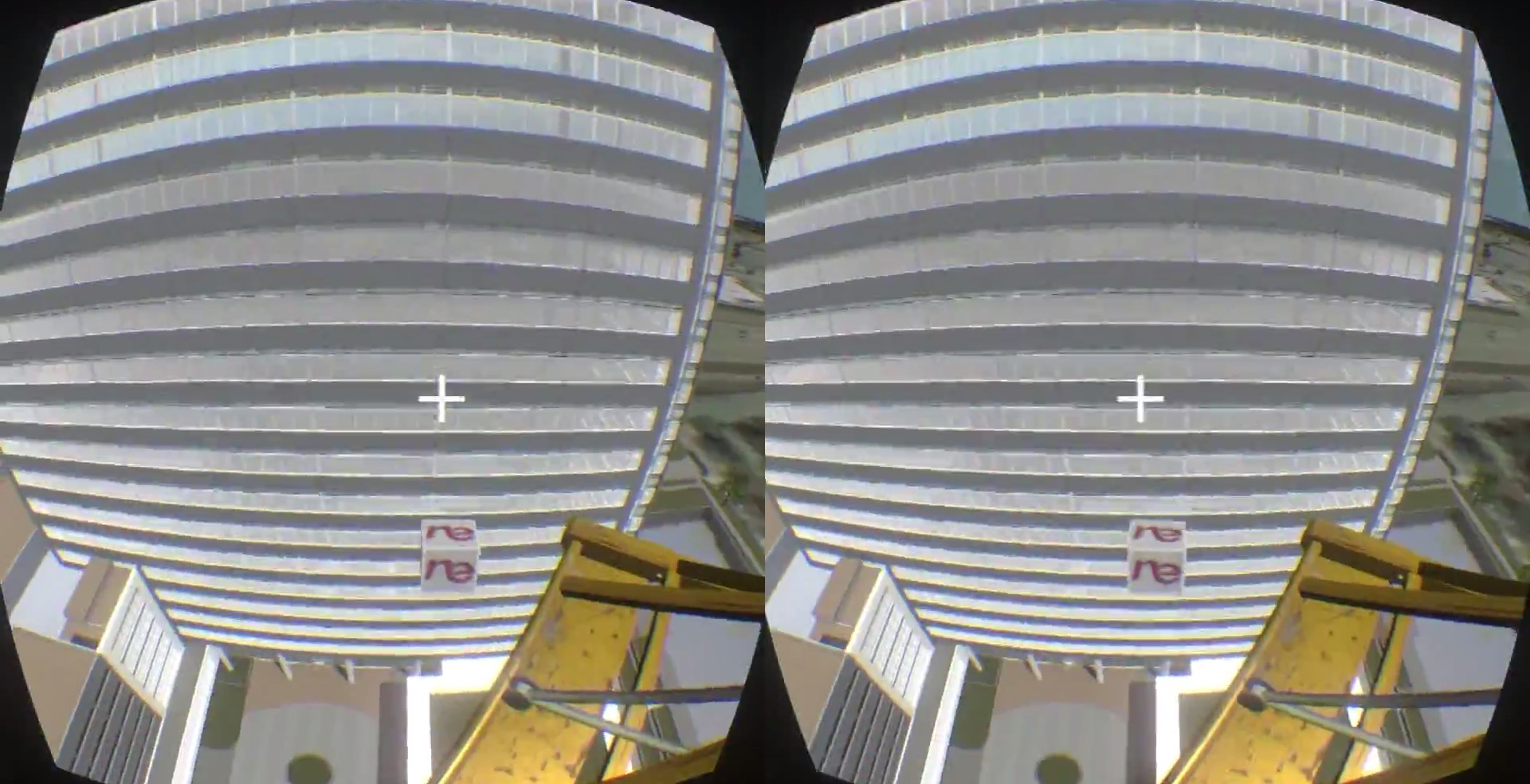
Using the player’s focal point enables them to easily jump to various locations within the environment, simply by centering their focal point on various menu options.
Additional ‘beacon’ targets can be added anywhere in the scene, triggering product animations, or embedded in a 3D model of the building enabling the player to open windows containing more information about an area, or to teleport to various locations on a scaled-down 3D model of the building.
We’re now working on a third version of the system, compatible with the new Oculus Rift DK2 that be even more intuitive and include more features.