[UPDATE: We have now published an eBook about Architectural Visualization with Unity3D (including a chapter about Oculus Rift) that can be purchased HERE.]
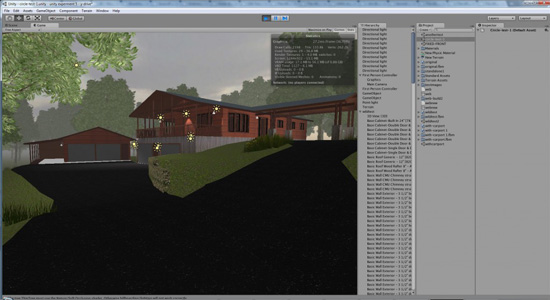
Chez Keystone! Come on in…(plugin required).
This isn’t multi-user (yet), and navigation might take some getting used to, but this is an Autodesk Revit ‘as-built’ model of my home, imported into the Unity game development platform I wrote about last week. If I make a change in Revit and save it, the Unity build dynamically updates. With the exception of the trees, this is pretty much a raw output from Revit without any optimization (which is why it looks so crude). If I spent a few hours on it, I could add dynamic lighting and even import lightmaps to really enhance the model. I can also export it to Nintendo Wii, iPhone or a variety of other platforms if I really wanted to, but at this point, I don’t have the necessity or resources to do so.
I should add a disclaimer that we didn’t design this house, but we are planning a green make-over in several stages in the months and years ahead, so we’ve been using this model to test master plan ideas. I haven’t built or enabled access to the interior spaces, but I will soon. This is just a starting point for design exploration, so even though I don’t have much to demo yet, I wanted to share some of my initial progress and publish updates with more thoughts on what I’ve learned about using Unity in professional practice.
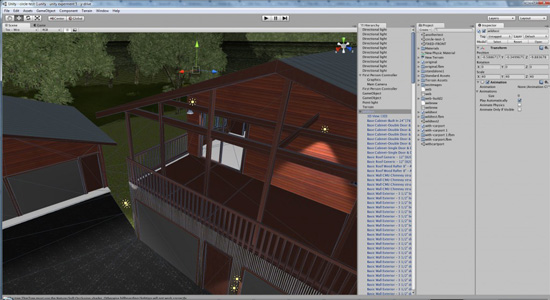
What I like most about Unity so far is the ability to quickly and easily embed the virtual model on a web browser, or to a stand-alone .exe application if need be. This makes it much easier to share design ideas with long distance clients that might not have the time or patience to deal with a registration process, large client downloads and orientation of larger virtual worlds. Once they get the hang of using their mouse and arrow keys, just about anyone, even on lower end machines, can be walking around inside of a design concept within a few seconds.
When the time comes to add additional details and entourage, I simply save most raw file-types in their native format to the Assets folder of the project. Unity then automatically finds updates if I change the model in its native application (Maya, 3DS Max, Photoshop, etc.). What I find doubly enticing about this work-flow is that I can transition my assets into any platform I choose without being locked into a proprietary format. For example, if/when Second Life enables mesh imports, I should be able to take these same raw assets and use them in SL, or Blue Mars, or on whichever platform I wish – without having to rebuild everything from scratch. I will then be able to choose which virtual platform is most appropriate for the project’s requirements.
I also like the fact that the indie version of Unity is free to download and use. Plus, its relatively easy to learn – much easier than any other 3D app I’ve worked with. Also, there is a rapidly growing community of Unity users and support forums to find answers to just about any question you have, and lots of in-depth tutorials to help you get started.
With several companies building MMO’s or virtual worlds on Unity, it probably won’t be long before I can drop this model into a virtual world for multi-user, and avatar-based experiences. However, I don’t think we will see realtime, in-world building tools in Unity the way we have in Second Life, or OpenSim. Unity wasn’t designed or intended to be used that way. I also think that any Unity worlds that do surface will likely be smaller, niche communities. For those reasons and more, I really don’t see Unity as any threat or comparison to Second Life or OpenSim. However, for online, realtime, virtual architectural visualization, Unity is definitely a platform worth exploring.
Be sure to check out this thread in the Unity forum about architectural visualization in Unity: http://forum.unity3d.com/viewtopic.php?t=33684&highlight=architectural
Also, check out a recent post by epredator on his Life at the Feeding Edge blog regarding the combined application of Unity, OpenSim, Evolver and Smartfox to create the next generation of virtual worlds.

